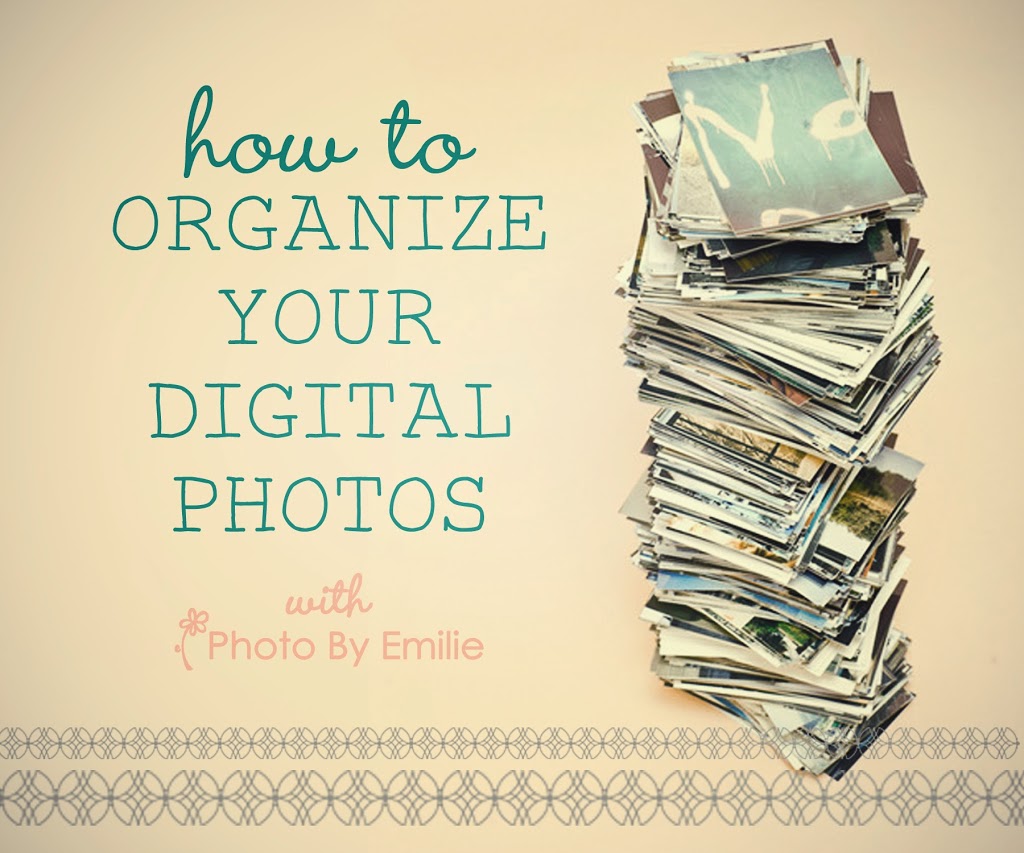 It’s important to transfer your files from your camera to your computer often. It’s like keeping up on the laundry. The larger the pile of photos to manage, the harder it is to stay organized. I encourage you to make this a habit in 2016. Keeping your photos organized is just one of the reasons to transfer often. Protecting and backing up your photos is another. If you also have a goal in 2016 to improve your photos, transferring them consistently is important. I tell my mentorees that your number 1 skill in improving your photography is your own ability to evaluate your work. When you transfer and evaluate your photos often you give yourself the opportunity for improvement.
It’s important to transfer your files from your camera to your computer often. It’s like keeping up on the laundry. The larger the pile of photos to manage, the harder it is to stay organized. I encourage you to make this a habit in 2016. Keeping your photos organized is just one of the reasons to transfer often. Protecting and backing up your photos is another. If you also have a goal in 2016 to improve your photos, transferring them consistently is important. I tell my mentorees that your number 1 skill in improving your photography is your own ability to evaluate your work. When you transfer and evaluate your photos often you give yourself the opportunity for improvement.I like to transfer my photos with Kodak card reader. You can purchase it HERE for $8 on Amazon.
Start by organizing your files by date. Each year and month will have it’s own folder. Then create a folder for each event including the date of the event. The file name will look like this… “2 Christmas Party at Grandmas” or “8 Lights on Temple Square” or “25 Christmas morning”. You can also create a file in each month for “random photos”. These are photos that aren’t really attached to any event, just random snap shots you took throughout the month.
Inside each of these Event Folders you will have 2 folders. One folder will be titled “Keep em” The the seconds folder will be titled “Share em”:
The “Keep em” folder will have all the photos that you want to keep.
The “Share em” folder will have all the photos you have edited and want to share. (The SOC- Strait Out Of Camera – images will be saved in the “Keep em” folder. These will be edited copies of those photos.)
This is the hardest step for all of us. Deleting photos is a very important step to having organized photos. After you choose the images for the “Keep em” folder delete the rest. Scary right!! No, if you’re worried about deleting something important just add most of your images to the “Keep em” folder and just delete the practice shots, the blurry ones and the images that are super bad. As you get more comfortable deleting images you’ll find that you don’t need 400 images of the birthday party. Really 50 manageable images is much more enjoyable.
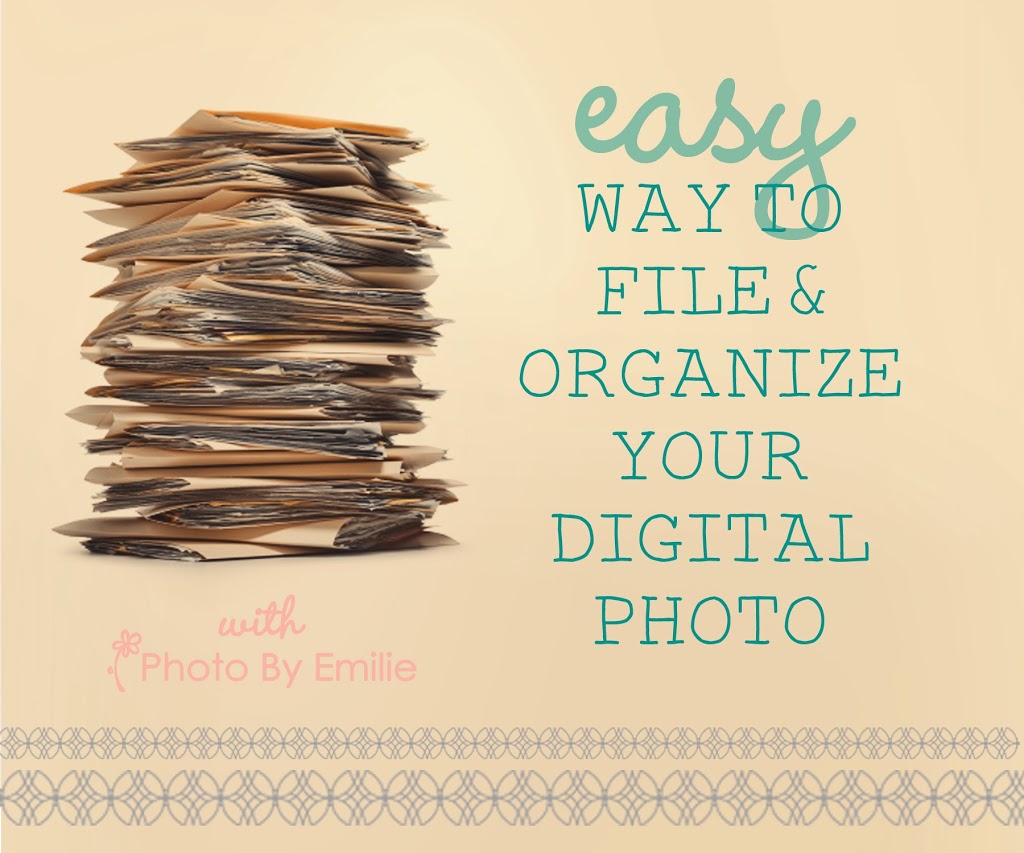
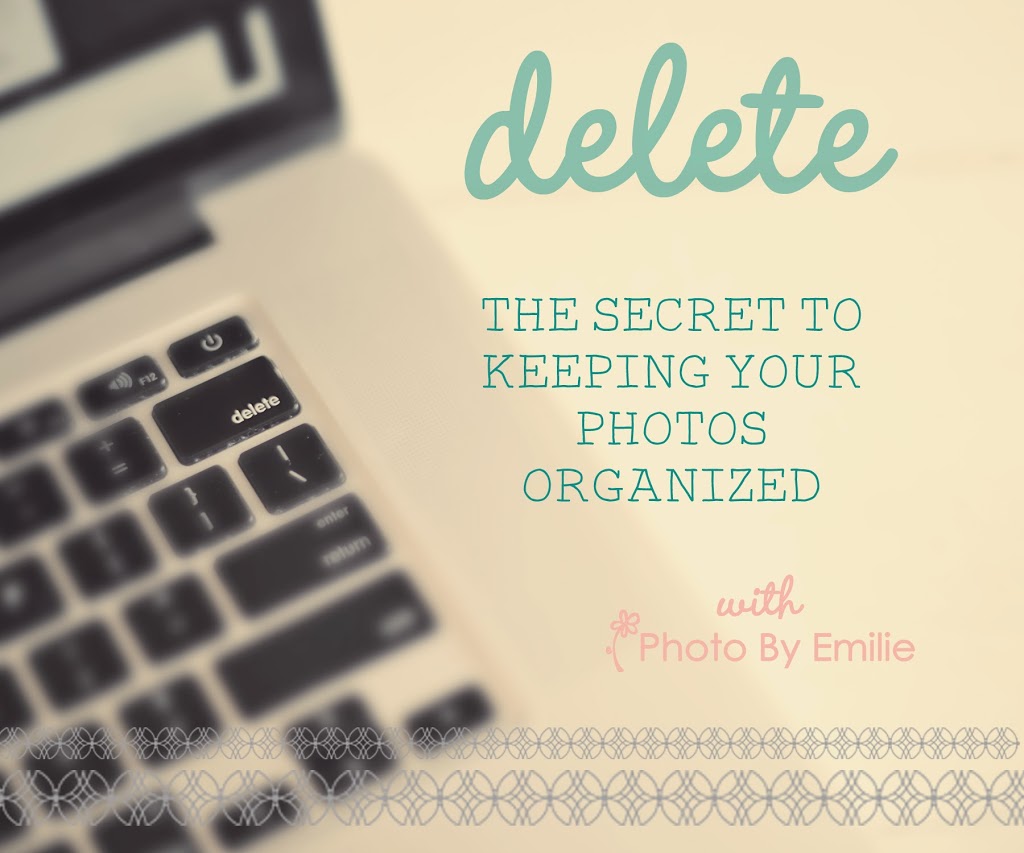






I totally agree with these tips! Great post.
Zoe
http://thatszoe.blogspot.com
Great article!
Great tips – thanks for sharing!
Great tips
Great tips. Thanks for sharing. Organizing my photos is one of my goals this year.
Great tip! Thank you!!
These are great for personal photos. I’m curious how you organize your professional photos or if it is mostly the same? Thank you!
Yes, make it a habit like the laundry and it won’t pile up again 🙂
Picasa is a great tool for this… and free! Seriously, you’re missing out on a very simple way to manage if you haven’t tried it.
Upload everything to Google Plus (via Google Autobackup (a lame app but get the job done in background)), or better yet upload everything to Flickr.
Flickr gives out FREE 1 TB of photo storage which is more than enough for non-profesional non-commercial photos.
Google give you unlimited storage IF you opt for 2048 pixel wide photo (every one of your photo will be scale down to 2048px at the longest side). Google has some nifty tricks for your photo such as Auto Awesomeness, and new Story Mode that will make a mini slide show of your similar dated photos. A feature that looks like iPhoto’s photo book.
I am bad about printing photos. I was looking at some photos at my desk today and I only had baby pictures printed of my granddaughter. Um, she’s FIVE now. I think it’s about time I printed some up-to-date photos. I do have a hard time with organizing my photos by date though. I just don’t think that way. I usually organize them by the subject instead – family pics, friends and neighbors, pets, and stuff like flowers or zoo photos, and then I’ll make folders for special events like birthdays or whatever.